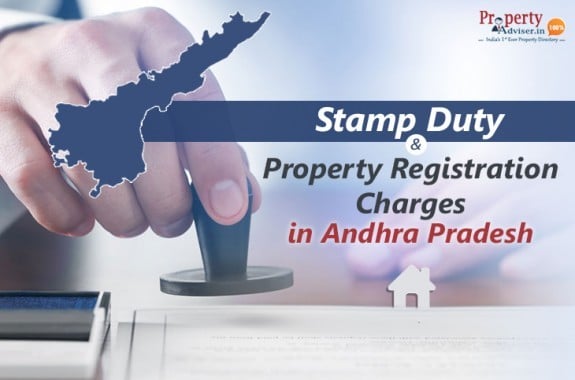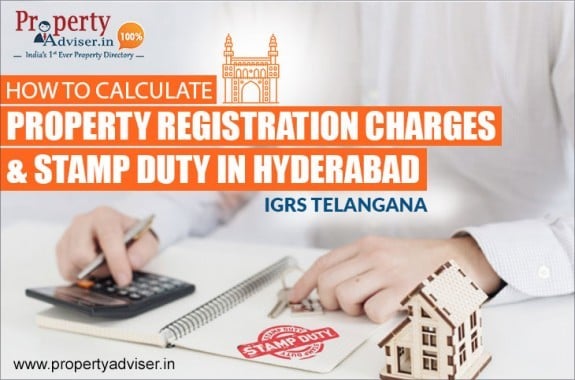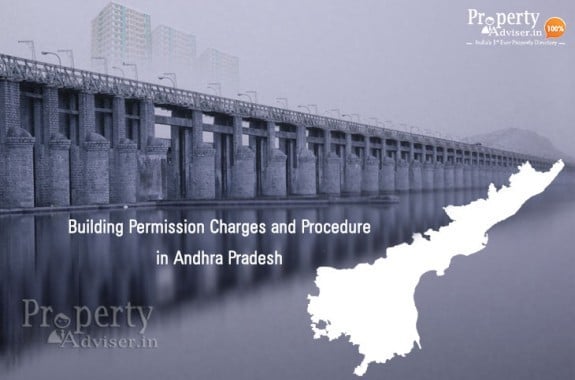Dharani Telangana - Step to Check Your Land Records Online
The Telangana Dharani portal is a one-stop solution without visiting a revenue office or Tashilder office for all land registration and other property registration. Dharani offers services such as Land Mutation, providing certificates of agricultural income. It includes registration facilities such as electronic slot booking with the sub-registrar, online paying for registration and approved property, an online payment invoice for transactions.
The Telangana Government has introduced the Integrated Land Records Management System online portal called Dharani. This new portal provides many land revenue and land registration online services. You can check the land status online at the Dharani Portal.
To check the agricultural land status online, you need a Khata number/Passbook number or Survey number/Subdivision number. These numbers help you to view the land details online. You can also check the land location map and download the ROR’s and Pahani online.
Benefits of Dharani Website
Dharani is a Telangana Department of Revenue Integrated Land Management System. This online portal integrates land registry and management services, operating effectively and efficiently as one source of land-based parcels and discharging land-based functions. On the Dharani Portal, users can view the status of the land online.

Subscribe to Receive Latest Real Estate News
How to use Dharani Website?
Below are the step-by-step procedures to get data from the Dharani website.
Booking a Slot
You have to schedule a time slot to meet the sub-registrar. This is the primary step you need to follow for the registration process.
Pattadar Passbook
After the sub-registrar meeting, the purchase and sale details will be recorded in the Pattadar passbook.
Upload Details in Dharani
Now the local Tahsildar will pass your land details to the IT wing. After this, the details would be uploaded to the website for easy access.
Receive Documents
The documents and Pattadar passbooks will be delivered through courier to your address.
Steps to Check Your Land Records Online
Look at the below steps to check the land status online by Khata number/Passbook number/Subdivision number.
Step -1: Visit the Dharani official portal.
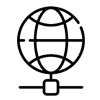
Step -2: Click on the land status option from the main menu.
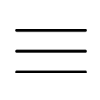
Step -3: ROR-1B & Pahani online window will be displayed.
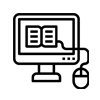
Step -4: From the list of districts, select your District.
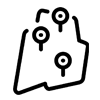
Step -5: From the list of divisions
select your Division.
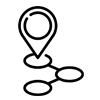
Step -6: Select the Mandal from the list of Mandals.
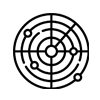
Step -7: Select the village from the list of villages displayed.
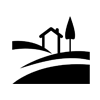
Step -8: Now select the Khata number/Passbook number/Subdivision number and click on the get details button.
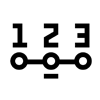
Step -9: A window will be displayed with the landowner’s name/Pattadar name, survey numbers, the extent of land, Document type, passbook number/khata number, land location map, etc.
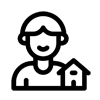
Step -10: In front of the survey number, there is a download option, click the download option to download the details.
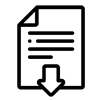
What is the use of the Dharani Portal?
- Efficient management by land through process automation, back-end digitization, incorporation of different departmental applications, and the implementation of advanced modern technological intervention.
- It is combining the land registry and record functions.
- Single window for land record management, including text and survey, map maintenance, etc.
- One truth origin for all land records information.
- The automated transmitting trigger for transfers following registration or on request from the public or the Department.
- Updating textual data in real-time.
Check out the price drops in Hyderabad
Apartments in Hyderabad Below 25 Lakhs Plots in Hyderabad below 5 Lakhs Villas in Hyderabad below 80 LakhsWhat are the Services of the Telangana Dharani Portal?
Dharani offers the following services to the citizens of the Telangana
- Mutation/Succession
- Certificate of Land Valuation
- Land Conversion/NALA
- Certificate of Agriculture Income
- Certified Copy
- Duty and Expense Calculator
- Encumbrance Certificate
- Track Application
- Representation of Receipt
- Look Unit Rates
- Searching Encumbrance
- Registration Services Payment
- Public Data Entry
- Slot Booking and Rescheduling

What is the Procedure to Check the Application Status on Telangana Dharani Portal?
The following steps must be followed to find out the status of the application on the Dharani portal:
- Choose the ' Know the status of your application ' button on the homepage.
- Fill in the Application Number and Registration Document Number in the form.
- To know the application status, click on "Submit."
Procedure to Sign Up on Dharani Website
The following measures must be followed to register on the Dharani portal.
- On the homepage, you can click on the Sign-Up button.
- Enter personal information such as your name, mobile number, email ID, state, district, municipality, town address, and pin code details.
- To check and sign in, click ' Get OTP. ‘for login.
How to Find the Dharani Portal Sub-Register Office (SRO)?
The following steps must be taken to locate an SRO on the Dharani Portal.
-
Step-1
On your dashboard, press the 'Know Your SRO' button.
-
Step-2
Choose the district, the village/city, and the Mandal.
-
Step -3
To show the SROs in the jurisdiction, click on Check.
Details on the Dharani Portal for Registered Documents
The below steps should be followed to view registered document details on the Dharani portal:
- On the website, press the ' Registered Document Details ' button.
- Choose District, SRO, Form of book, and year of registration and enter Document number.
- To view registered document details, click on ' Submit. '
Viewing the land documents online helps avoid intermediaries for first-time buyers while purchasing land or property. It streamlines the whole property market in the state and provides the owners with security from a land invasion. Depending on the type of property, it helps to estimate the exact land value in the market.
How are Farmers Benefit from Dharani Portal?
The farmers will benefit in various ways mentioned here.
- It will be easy to obtain a crop loan.
- The number of seeds and pesticides needed for cultivation can be estimated (GIS system)
- Management of canal water for farmers will be simple.
- Farmers should consider their land registration process quick.
- The valid Meeseva certificates are issued.

Geographic Information Systems (GIS) service in Dharani Portal
Dharani is the Integrated Land Records Management System web portal, and it stores all the land and property records in digital form. It provides many services; one of them is geographic Information systems (GIS). By using GIS, you can go for viewing the land's geographical area digitally.
The process to View the Land Map Using GIS
- Visit the official Dharani website.
- Select the “GIS” option from the website.
- Choose the District, division, Mandal, and village from the dropdown options.
- Enter the specific ‘SURVEY NO.’ to view the land area.
Services of Revenue and Registration
Dharani offers services such as Land Mutation, providing certificates of agricultural income. It includes registration facilities such as electronic slot booking with the sub-registrar, online paying for registration and approved property, an online payment invoice for transactions. The conversion of agricultural land in building homes on agricultural lands. Following the land registration application and digitally stored official land registration details
The Citizens, Banks, and Revenue Department can use this DHARANI website. It is a one-stop solution without visiting a revenue office or Tashilder office for all land registration and other property registration. Now, the government checks all Dharani facilities. After Dharani begins to function as a bridge between the citizens, banks, and the department of revenue, the payments are made for land transactions online, and the electronic use would help legal buyers and sellers.
With this Government, innovative plan land registrations will be implemented transparently and fairly with more security. Land registrations through the Dharani website are made without any flaws. Anyone can apply for their land registration at Telangana Dharani's official website.
Visit https://propertyadviser.in to know about trending properties for sale in Hyderabad. we guide you with accurate property information such as project construction photos, latest offers, available units, facings, builder info for a better understanding of the project. Our 100% verified property information helps you in decision making.
Disclaimer: The information provided above is for informational purposes only. https://propertyadviser.in does not guarantee the accuracy, completeness, or reliability of the information and shall not be held responsible for any action taken based on the published information.