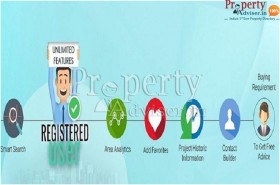do you want to buy a house?
the first stage of your buying process involves collecting individual preferences about must-haves, good-to-haves, and so on from your family members.
next, you write it one below the other to make a wishlist.
creating a wishlist helps you narrow down your search while buying a house. now, your search is more focused and short. it saves you time, effort and money.
what other factors do you consider before you buy a house?
location, size, proximity to schools, colleges, hospitals, banks, shopping malls, and so on. also, if you like being outdoors, you might want a garden, a swimming pool, jogging track, and so on.
next question is, do you want an independent house or apartment?
what’s your budget?
how big is your family?
and, the list goes on and on.
while you have so many things to ponder over, your search to buy a house might feel like scaling a mountain.
property advisers simplifies the process. we have many features that help you find your dream home quickly.
in our previous article, we detailed the “favourites” option feature available on property advisers.
in this article, we will explain about the “saved search” option. what is it about and how does it help you save time?
“save search” lets you save your searches.
how do you do it?
you log in to the property adviser website and filter based on type, budget, and occupancy on the home page.
after you enter your search criteria, the results will be displayed. on the left-hand side of the results page, there are additional filters like location, facing, size, and so on.
add preferred filters and search again. the search query returns results based on your preferences.
after that, use the “save search” option to can save your searches.
we have more than 2000 projects listed and many filters to choose from. you can modify your search criteria and use “save search” option to save more than one search.
click on “save search”. you must be a registered user to use this option. if you are a registered user, you can also name each of your saved searches.
naming your saved searches helps you identify and differentiate them.
you can create five “save search” pages per user. you can view your “saved searches” when you log in to https://propertyadviser.in.
how does it help you?
you can come back to check your saved searches later. you can also get project updates as we will show you projects based on your search criteria, including any change in the project in that criteria.
the saved searches help you avoid going through issuing the same search criteria repeatedly or recollecting the search criteria when you visited property adviser the last time.
property adviser (https://propertyadviser.in) is india's first property directory.
it is a public directory of all ready-to-occupy and under-construction apartments, houses and villas in hyderabad.
at property adviser, we strive to make your property search a hassle-free experience. log in to our website https://propertyadviser.in to find out more about us.
by: lotus tech