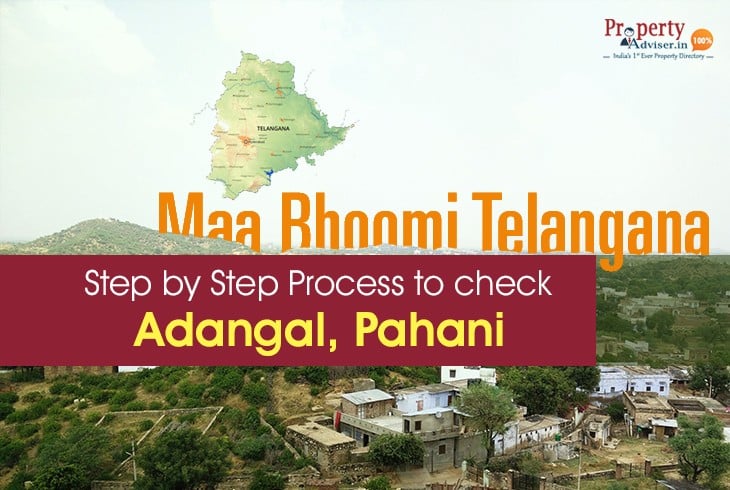In today’s world with everything being digitized, taking a step forward the Telangana state government has inaugurated an online portal to check all Telangana land records. As with the increase in population, managing all the land-related documents in the physical form needs a lot of proper maintenance, time, effort and storage.
Importance of Maa Bhoomi Telangana
Through this initiative, all Telangana land records are stored electronically and will be available for the state citizens to check their property details without any difficulty.
For anyone that is residing in Telangana, downloading their property documents, they need to visit the website. Using this portal, they can easily download their Adangal/Pahani, and it also provides all services related to TS land records.
What are the Services Offered by Maa Bhoomi Telangana Portal?
Without any hassle of travelling to MeeSeva Centres, Telangana citizens can avail all services provided by the website to check the Telangana land records with survey numbers. As all the property-related details will be available 24/7/365 for them. Let’s some of the services that are available at the website:
- Apply for Village Adangal/Pahani
- View Village Pahani
- Apply for TS Pahani/Adangal (For properties in non-rural areas)
- View the Adangal/Pahani Details
- Telangana land records with the survey Numbers
- Online linking of Aadhaar to account number
- Check Record of Right (ROR1-B) Details
- Can register complaints regarding any services
- View Village Record of Right (ROR1-B) Details
Note: Maa Bhoomi Telangana is migrated to Dharani Telangana Paahani with enhanced features.
Apartments in Hyderabad starts from 15 Lakhs
Plots in Hyderabad below 5 Lakhs
Villas in Hyderabad below 80 Lakhs
What is Adangal/Pahani?
By accessing the website, Landowners can check the market value of their property. Pahani also called Adangal is a document with all land relevant details like pattadar name, nature of the land, Government and Public rights on the land, Katha number, land revenue details, liabilities, soil classification, the total area of the property, etc.
In Telangana, Pahani is updated on an annual basis by VRO, and one can acquire a copy of TS Pahani by paying a fee of Rs.35 from the nearest Meeseva centre.
How to Check Maa Bhoomi Telangana Adangal/Pahani?
By following some simple steps, one can quickly review their property details with Adangal/ Pahani.
Step 1: Visit the Maa Bhoomi Telangana official website.
Step 2: Access the menu bar on the top of the page and click on “Pahani”.
Step 3: You will get two options stating “Your Pahani” and “Grama/Village Pahani”.
Step 4: To view your details click on “Your Pahani”.
Step 5: It will ask you to give your Survey Number or Account Number or Aadhaar Number or pattadar name.
Step 6: Choose from the above four options and select the Zone, District, and Village.
Step 7: After Successfully uploading your details hit the button “Click”. A succeeding webpage with more information about the land holder’s name, father’s name, survey number, Aadhaar number will display.
Step 8: You will be directed to a webpage that includes all your land information.
Step 9: By clicking on the print option you can take a print out of your TS Pahani.
How to Check Maa Bhoomi Telangana Pahani/Adangal for Village?
To check details for the village TS Adangal/Pahani, the same above steps are to be followed. But, while after selecting Pahani on the menu, one needs to opt for “Grama Pahani” to check their details.
Step 1: Click on the official website here.
Step 2: Reach the menu bar on the top of the page and click on “Pahani”.
Step 3: You will notice two options stating “Your Pahani” and “Grama/Village Pahani”.
Step 4: To view your property details click on “Grama/Village Pahani”.
Step 5: It will ask you to give your Survey Number or Account Number or Aadhaar Number or pattadar name.
Step 6: Choose from the above four options and select the Zone, District, and Village.
Step 7: After Successfully uploading your details hit the button “Click”. A succeeding webpage with details of the land holder’s name, father’s name, survey number, Aadhaar number will display.
Step 8: You will be directed to a webpage that includes all your land information.
Step 9: By clicking on the print option you can take a print out of your Village Pahani.
Benefits of Maa Bhoomi Telangana
- With the digitizing of Telangana land records, a more reliable and accurate data will be available.
- It saves a lot of time and effort, as the portal is available all the time and one doesn’t need to travel long distances to access their Adangal/Pahani details.
- As much as useful for the residents, it is also useful for Mee Seva employees as it reduces their workload.
- With accurate information, it provides transparency in the land documents which reduces the illegal activities.
- Now people can comfortably check their property details like Pahani, Adangal, ROR 1B at their fingertips.
What is the Record of Right?
Record of Rights is the document that consists of all the ownership details. It is considered as one of the crucial documents associated with the land. ROR is documented at Tahsildar office for every individual village. It comprises 14 columns including the name of the pattadar /father name of the pattadar, Patta number, classification of land, survey number, etc.
How to Apply for ROR 1B?
One can apply for ROR 1B by downloading the application by visiting this link. They need to visit Meeseva centre and must pay Rs 25 as service charge. ROR 1B will be provided within 15mins of time span.
How to Check ROR 1B Online?
Step 1: Visit the Maa Bhoomi Telangana portal
Step 2: Go to 1B in the top menu bar. Select “Your ROR 1B” to view your ROR details.
Step 3: In this page, you must either enter Survey Number or Account Number or Adhaar Number.
Step 4: Fill in your District Name, Zone name and village name from the drop-down menu.
Step 5: Now Click on the blue button for ROR details
One can also view their Encumbrance & Market Value through this portal.
How to Check ROR 1B for Village in Maa Bhoomi Website?
Step 1: Visit the Maa Bhoomi portal.
Step 2: Go to 1B in the top menu bar. Select “Grama ROR 1B” to check your village ROR details.
Step 3: Enter either the Survey Number or Account Number or Aadhaar Number.
Step 4: Fill in the District Name, Zone name, and village name.
Step 5: Now Click on Blue Button for village ROR 1B details.
What is Land Tippan?
Land Tippan is a survey document that is developed in the field itself while doing a survey. It contains field measurements parcel wise.
How to View Land Tippan?
Step 1: Log on the “Maa Bhoomi” website HomePage
Step 2: Select Tippan and you’ll be directed to a page where you need to select the Zone, District, and village from the drop-down.
Step 3: Now enter your survey number and select the blue button below on the screen to view Tippan details.
Maa Bhoomi TS Adangal/Pahani App
Apart from Maa Bhoomi Telangana online portal, one can also simply download the specifically designed “Telangana Adangal Pahani” and “Telangana Mabhoomi Online Services” app from google play store. And check their property details and can access all services like Adangal, Pahani, by inserting their Village, District, Mandal, and Survey number.
The Telangana government is updating rapidly to ensure facilities to its public. With the services offered in Maa Bhoomi Telangana, it has provided considerable relief for the landowners to check the Telangana land records. As Hyderabad, the capital city of Telangana is trendy for its rich pool of tech-savvy metropolitan facilities. It sees an emerging growth in its real estate.
Invest before it's too late! Real estate in Hyderabad never let down its investors. Get in touch with PropertyAdviser.in to buy properties in Hyderabad. You can choose from different types of apartments for sale in Hyderabad based on various locations, facilities, amenities, and many more. We will be ecstatic to assist you in finding your ideal home.